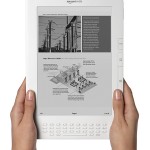 This week Amazon pulled a surprisingly ironic move. It removed an unauthorized version of George Orwell’s 1984 and Animal farm from all connected Kindles. Its important to note that these books were uploaded to the Kindle Store by a company that did not own the rights. Regardless, the move angered and frighted Kindle many users.
This week Amazon pulled a surprisingly ironic move. It removed an unauthorized version of George Orwell’s 1984 and Animal farm from all connected Kindles. Its important to note that these books were uploaded to the Kindle Store by a company that did not own the rights. Regardless, the move angered and frighted Kindle many users.
There are countless newspaper articles, blog posts and tweets on the irony, legality and fairness of this move, so I won’t say more about that here. What I will do is provide a solution to this problem. I’m not using (or supporting) Windows anymore, so this solution will only work for you if have a Mac or Linux box.
- Open up Terminal (use Spotlight if you don’t know about this)
- type
crontab -e - paste this line in and save the file (<esc> :wq to save)
0 0 * * * rsync -var /Volumes/Kindle/ ~/Kindle\ Backup/ 2>&1
This will put a backup of your entire device in your home directory in a sub directory called Kindle Backup. It will run every night at midnight. Just plug your Kindle in before you go to bed (unless you’re a night owl) and cron will do the rest. The rsync command will overwrite anything that is newer on your Kindle, so if Amazon decided to revise a book, this trick won’t work.
The biggest problem with this “solution” is that it only ensures that your paid for media remains yours. It doesn’t allow you to continue to use your device as it was designed and maintain contraband books on your device. If you want to read one of these contraband books, I suspect it will be necessary to turn off the wireless.
In theory it is possible to use your Kindle entirely offline. Amazon allows you to download books to your computer, and from there its trivial to load them onto your device. Benefit: your battery will last forever (exaggeration); Cost: No whispernet syncing with your iPhone 🙁 Other readers may feel that the sacrifice of easy purchasing is a significant cost.
With any luck Amazon won’t do this again (they have publicly stated as much) but I would rather be safe.
p.s. Please take a moment to give this article a thumbs up or down. This is my single most popular article by hits but I’ve received no feedback. I’ll also respond to comments, so feel free to share your experiences.
3 comments
Comment by Hamish @ Kindle reader
Hamish @ Kindle reader February 20, 2011 at 3:29 pm
Thanks for the tip. I never sync my Kindle – so a vanishingly small price to pay.
Comment by Tim Basaldua
Tim Basaldua November 11, 2011 at 8:39 am
Doesn’t Time Machine backup the Kindle app and the downloaded books?
I downloaded the Free Kindle App to my Mac OS Lion. In addition I have downloaded (paid for) about a hundred bucks worth of books.
Is Time Machine Not good enough?
Sincerely,
Tim
Comment by Tucker Bradford
Tucker Bradford November 15, 2011 at 3:41 pm
Tim, I think I wrote this before Time Machine came out. Really anything that back’s up that directory is fine, and time machine has the added benefit of incremental backups which are certainly better. Enjoy!
Comments are closed.